Ok so heres the deal. We are playing in malaysia!
=====================================================================================================================================
Stuffs...
=====================================================================================================================================
Download
http://www.download.com/Hotspot-Shield/3000-2092_4-10594721.html This allows you to get past any IP block. Go to my 'how to setup and play eMS for a bigger explaination of this.
Instructions
1) go to http://maple.asiasoftsea.net/index.aspx
You should see a screen that looks like this
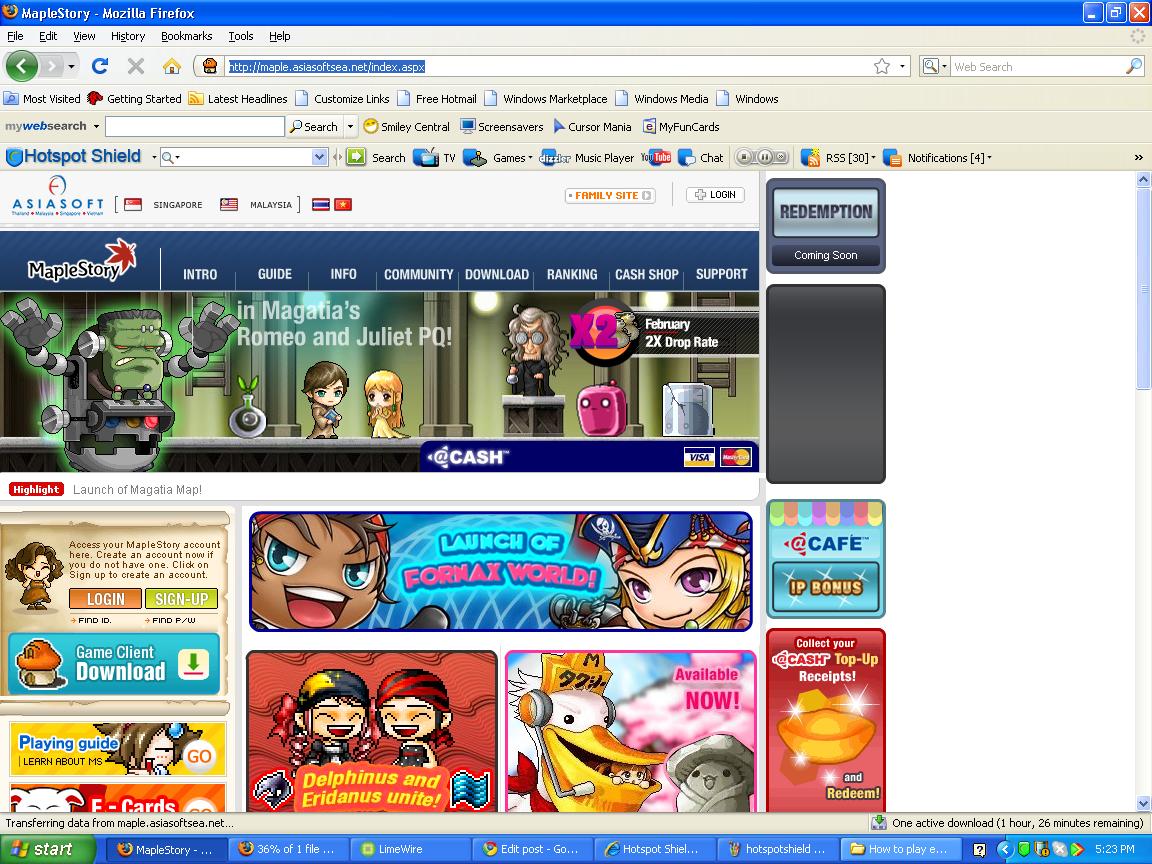
2) Now click sign up. It will ask if you have an asiasoft passport. click no. Then click the box that says click here to sign up.
3) You should get a screen looking like this
Tips for this screenie
For the Social security number use ANY random numbers. Just smack ur keyboard if that helps. Btw if you get a used one then sux... Retry it. K? Also make sure ur contries match mine above.
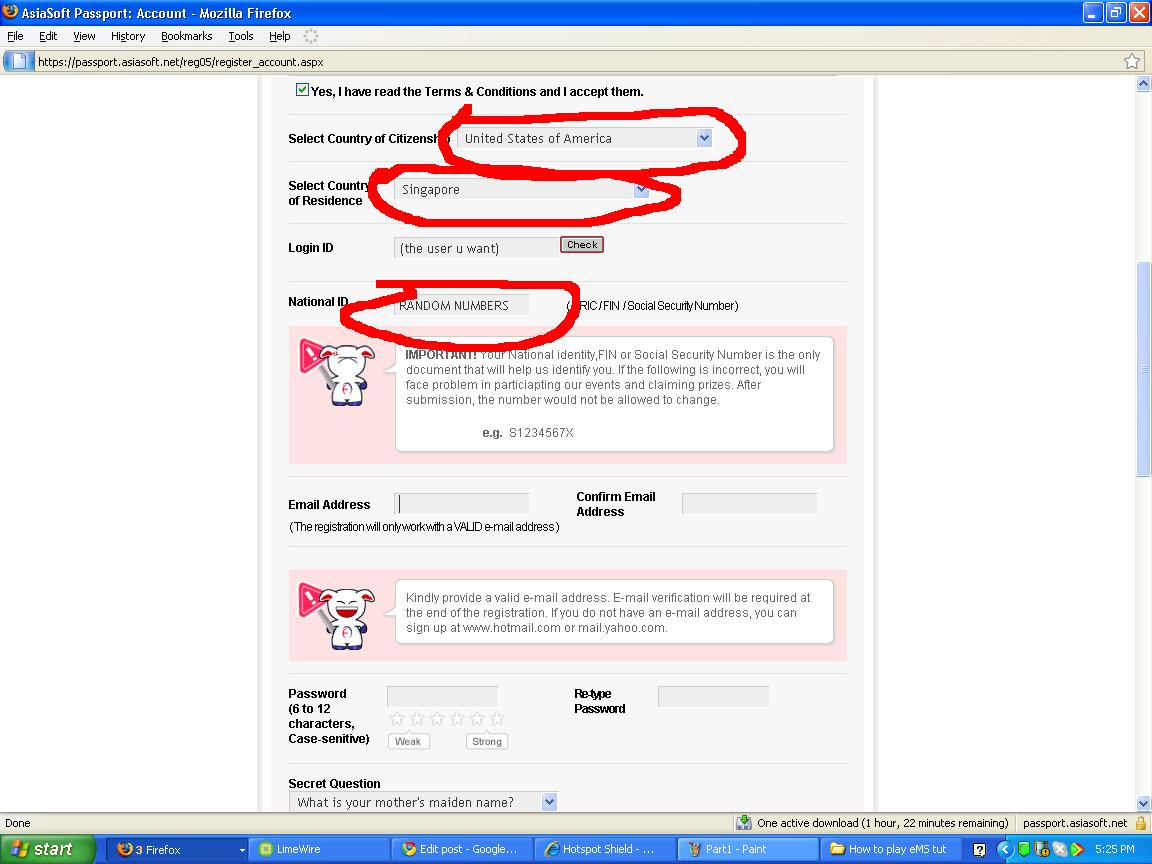
4) Once your done with all that shit... (make sure u scroll down and go through all of it. I just showed u the part u may have needed help with) A screen like this should show up. Btw i think the pin is like 6 numbers long. So be careful. Please... Dont forget it. Youll need it later. FoSho
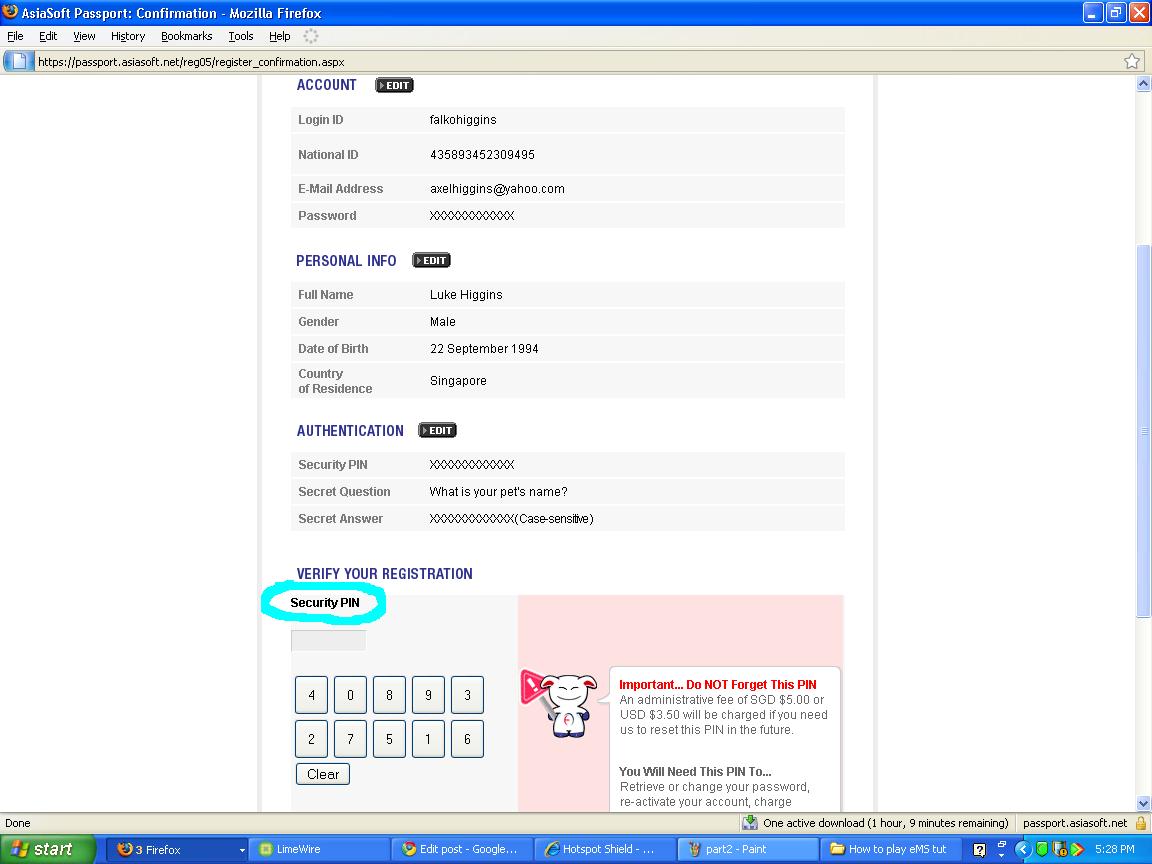
5) Log in and all of that good stuff. It will ask for your verification code. Go to your email and copy and paste it into the bar. Then click Accounts as shown in this picture below...
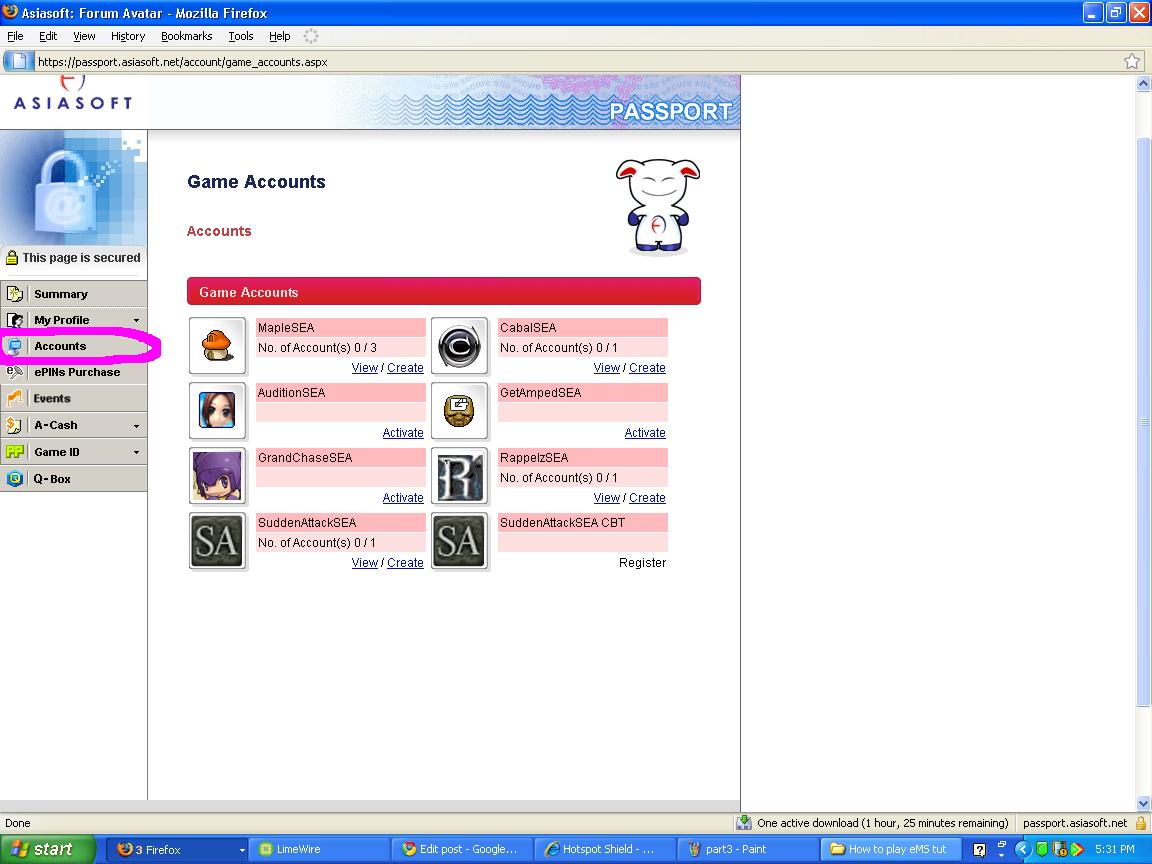
Now to sign up. Please feel free to laugh at this next photo. I did it like this cuz i was tired of making all of these tuts and needed to release a tiny bit of anger and bring some funny to the forums. Scribbles FTW
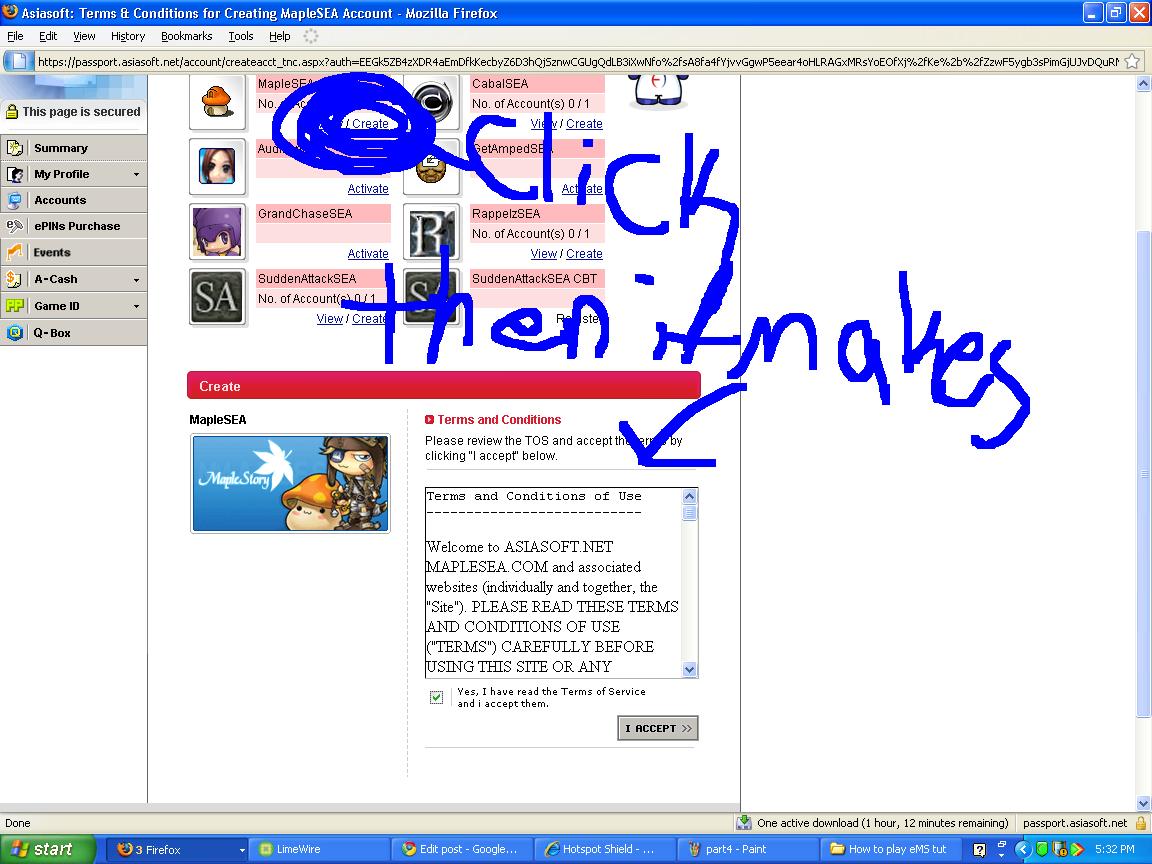
Ok There you go. That was how to sign up. Now if you were smart and started downloading MapleSEA already you could be part way done... Well if you didnt i suggest you start. Now to start playing.
1) Install the hotspot shield.
2) Double click the icon on your desktop.
3) an internet that looks like this should appear
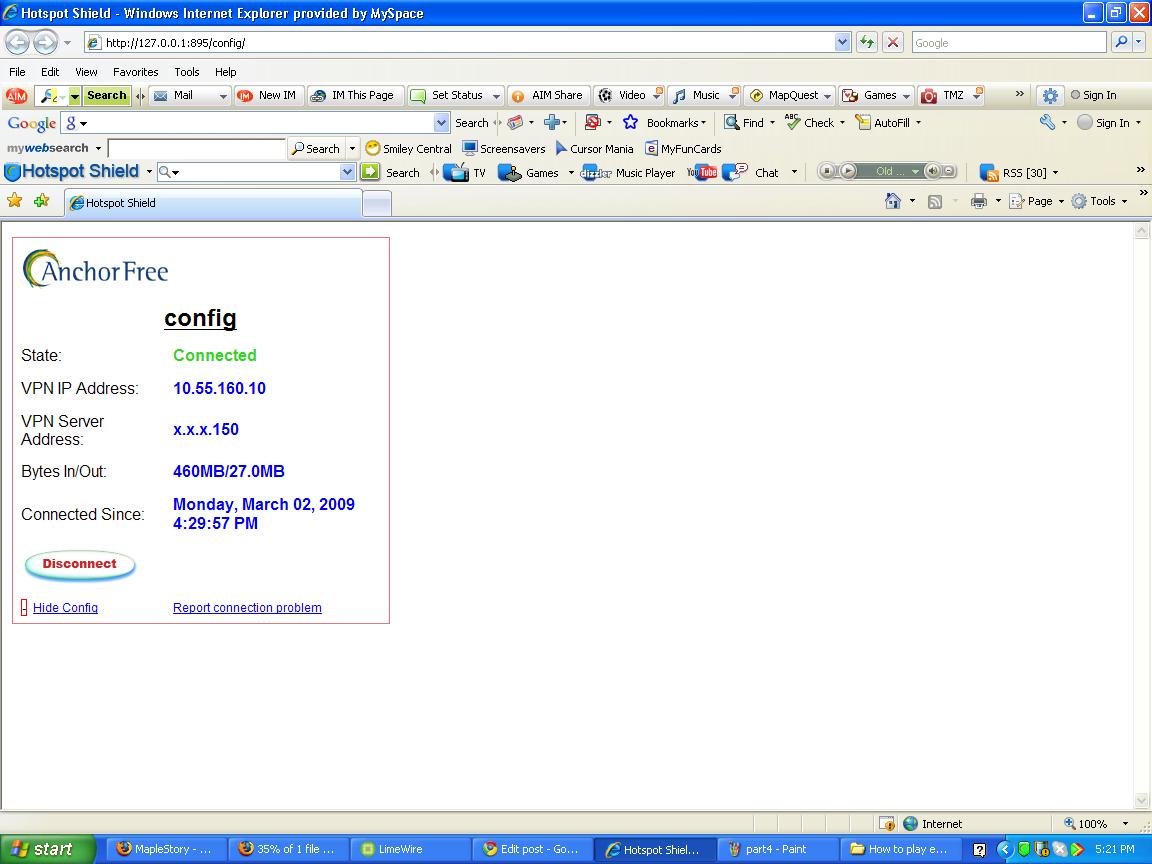
If it did not then you have a problem. It should work just fine. It has for me every time. Only 1 person has had any problems. do NOT stop the installation. It will cause some unforcene problems... So dont. You should be all set to go!
FAQs
Q) OH NO!!! When i click the accept all terms on the sign up for maplestory it says please verify you r account!
A) Yes that may happen. Re open your internet or try a different one. It took 2 trys for me.
=====================================================================================================================================
Stuffs...
=====================================================================================================================================
Download
http://www.download.com/Hotspot-Shield/3000-2092_4-10594721.html This allows you to get past any IP block. Go to my 'how to setup and play eMS for a bigger explaination of this.
Instructions
1) go to http://maple.asiasoftsea.net/index.aspx
You should see a screen that looks like this
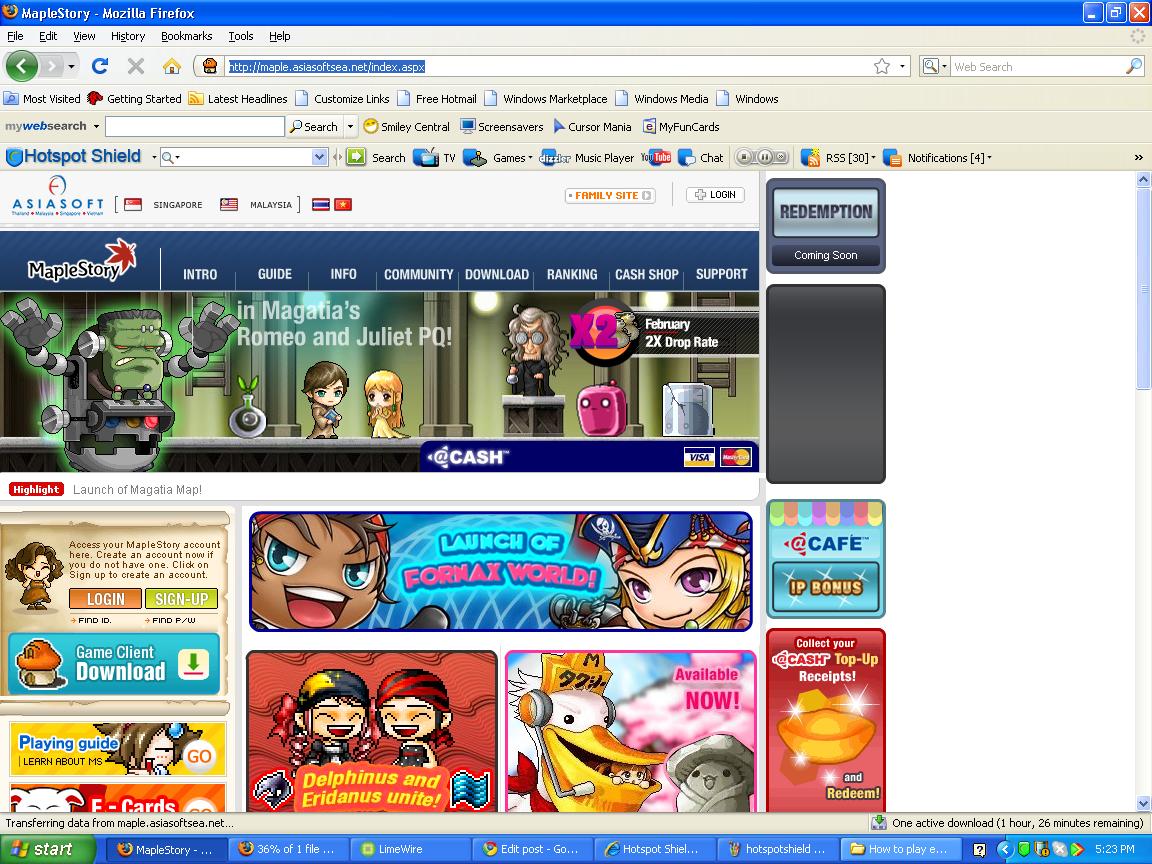
2) Now click sign up. It will ask if you have an asiasoft passport. click no. Then click the box that says click here to sign up.
3) You should get a screen looking like this
Tips for this screenie
For the Social security number use ANY random numbers. Just smack ur keyboard if that helps. Btw if you get a used one then sux... Retry it. K? Also make sure ur contries match mine above.
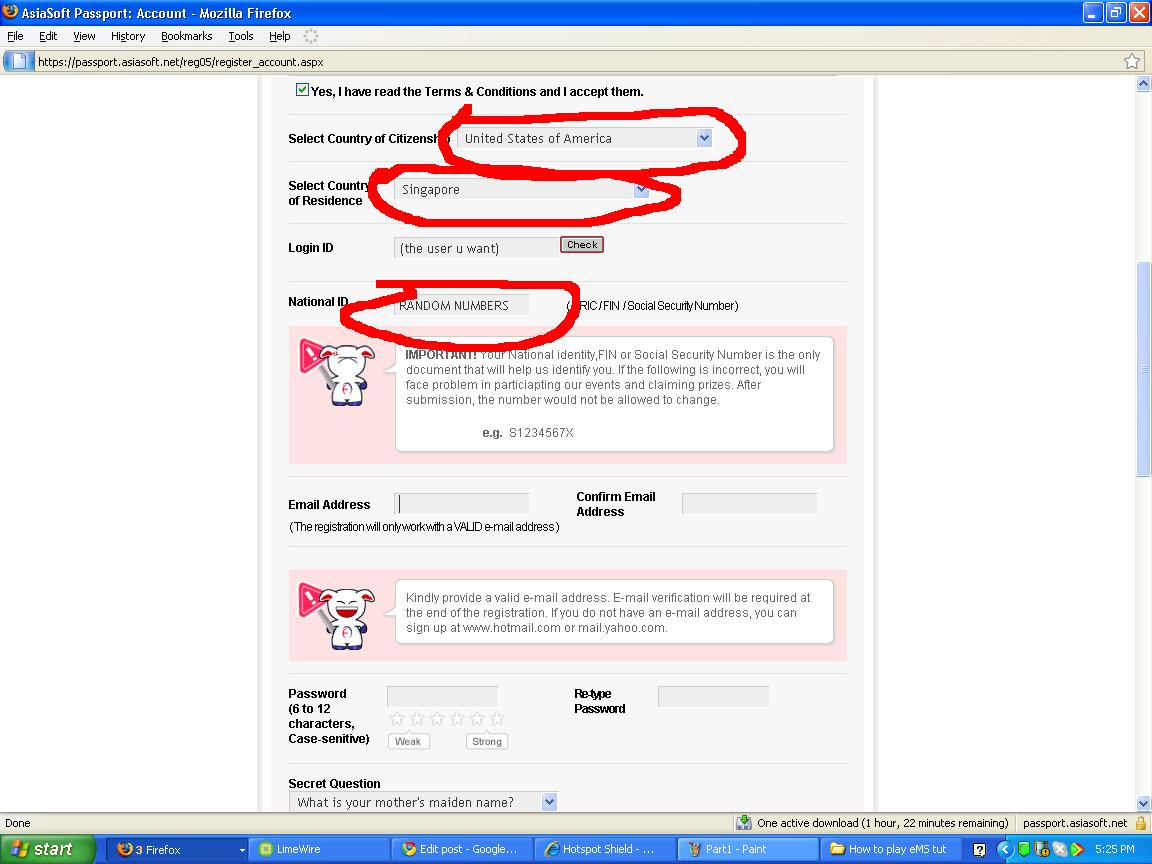
4) Once your done with all that shit... (make sure u scroll down and go through all of it. I just showed u the part u may have needed help with) A screen like this should show up. Btw i think the pin is like 6 numbers long. So be careful. Please... Dont forget it. Youll need it later. FoSho
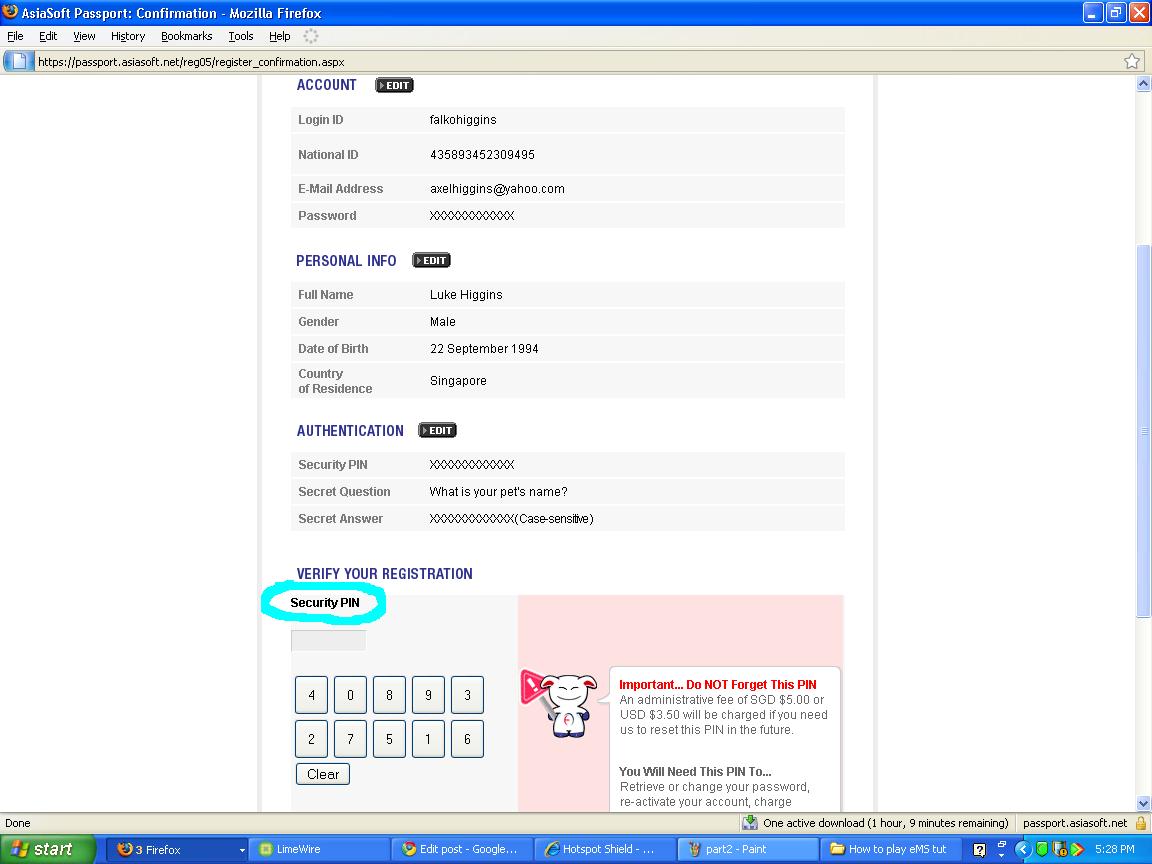
5) Log in and all of that good stuff. It will ask for your verification code. Go to your email and copy and paste it into the bar. Then click Accounts as shown in this picture below...
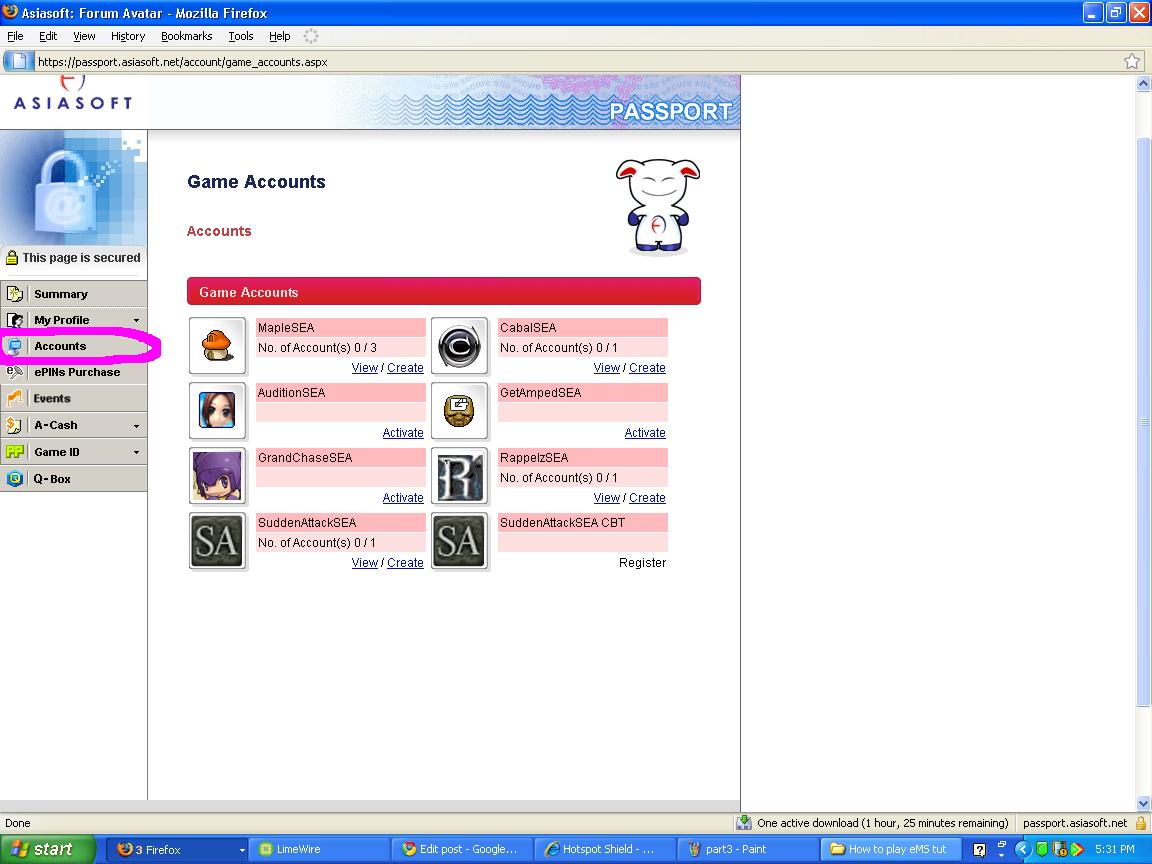
Now to sign up. Please feel free to laugh at this next photo. I did it like this cuz i was tired of making all of these tuts and needed to release a tiny bit of anger and bring some funny to the forums. Scribbles FTW
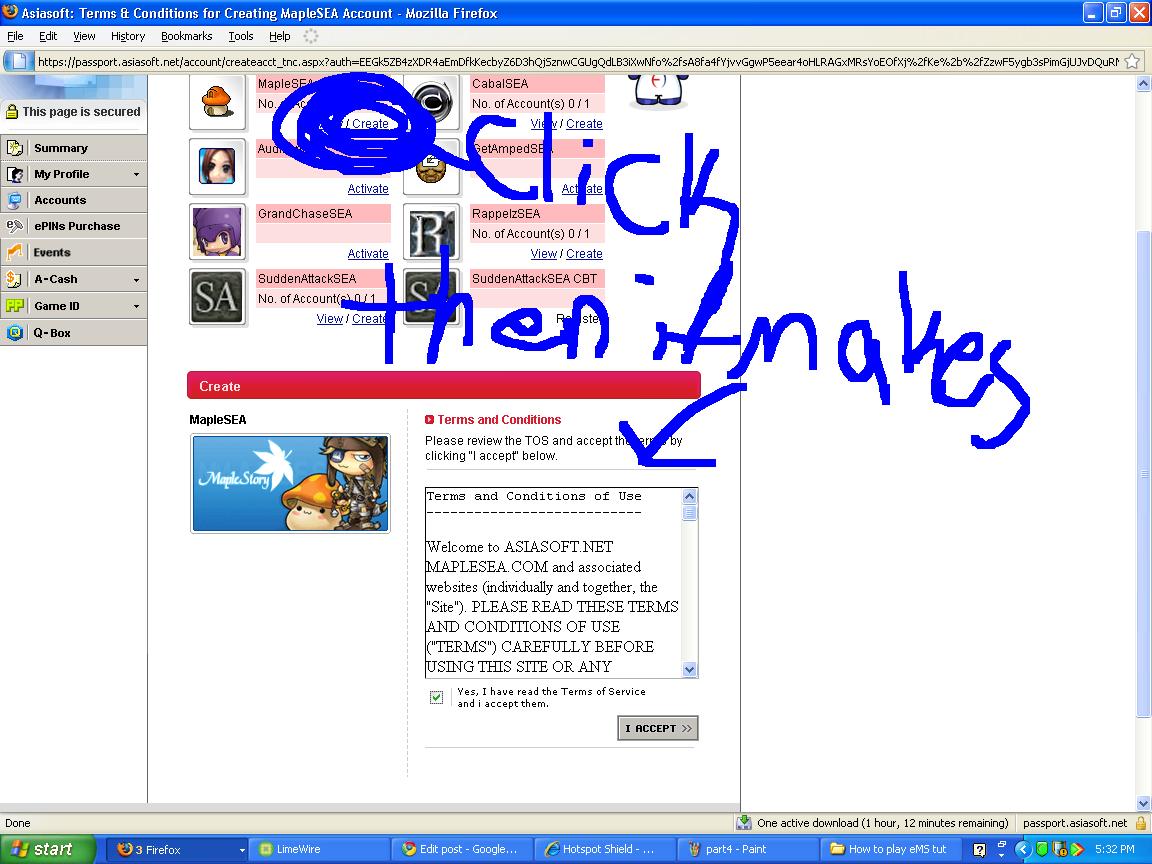
Ok There you go. That was how to sign up. Now if you were smart and started downloading MapleSEA already you could be part way done... Well if you didnt i suggest you start. Now to start playing.
1) Install the hotspot shield.
2) Double click the icon on your desktop.
3) an internet that looks like this should appear
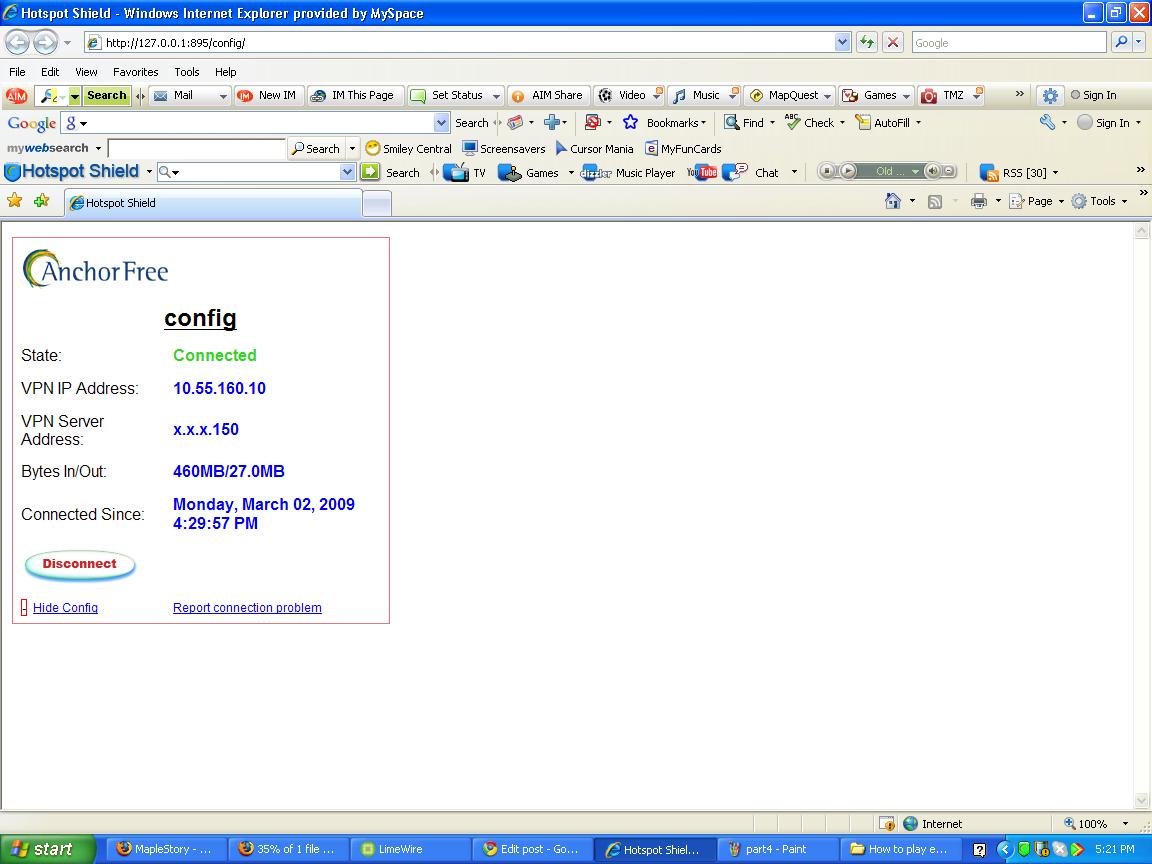
If it did not then you have a problem. It should work just fine. It has for me every time. Only 1 person has had any problems. do NOT stop the installation. It will cause some unforcene problems... So dont. You should be all set to go!
FAQs
Q) OH NO!!! When i click the accept all terms on the sign up for maplestory it says please verify you r account!
A) Yes that may happen. Re open your internet or try a different one. It took 2 trys for me.


